How to reset Fujitsu air conditioner remote control
If your residential air conditioner’s remote control is not working correctly, resetting it to its factory settings can often resolve issues like unresponsiveness or incorrect readings. This simple process can help clear minor glitches and restore normal operation.
Step-by-Step Guide: Resetting Your Fujitsu Air Conditioner Remote Control
To reset your remote control, follow these steps:
- 1. Use a small, pointed object (such as a ballpoint pen).
- 2. Press and the ‘Reset’ or ‘ACL’ button.
- 3. Wait for the screen to go blank.
- 4. Release the button. The remote will return to its factory settings.
What to Do If Your Air Conditioner Still Won’t Turn On with the Remote
If your air conditioner doesn’t respond after resetting the remote, check the batteries:
- 1. Try swapping the existing batteries’ positions.
- 2. If the issue persists, replace them with a fresh pair.
- 3. If the remote still doesn’t work, it may need to be repaired or replaced.
How to Turn On Your Fujitsu Air Conditioner Without the Remote
If your remote control isn’t working, you can still operate your Fujitsu air conditioning system manually by following these steps:
1. Open the Intake Grille
Depending on your model, the intake grille may slide outward or need to be removed completely. Use the same method you would when accessing the air filter for cleaning.
2. Locate the Manual Auto Button
Once the grille is open, look for a small button labelled "Manual Auto." This is usually found toward the lower right-hand side of the unit.
3. Turn On the Air Conditioner Press and hold the Manual Auto button for 3 to 9 seconds. Your air conditioner will switch on in Auto mode.
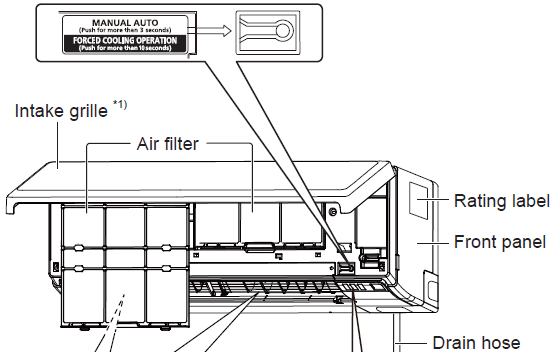
Limitations of Manual Operation
While this method does allow you to use your air conditioner, you will not be able to adjust the temperature setting or any of its other features, unless your unit can be controlled by another source (for example, if you have Wi-Fi control of your unit you will be able to adjust your unit via the myanywAiR® app).
Need More Help?
If you’re still having trouble, our Assist team can provide further troubleshooting and support. Contact the team here.







